Installation and Access¶
To access TruEra AI quality and observability services, create your TruEra account and sign in at app.truera.net.
Once you've signed up, you're instantly provided with a TruEra user account, granting you access to a TruEra deployment you can share with other users in your organization.
System Requirements¶
Although TruEra's Python SDK can interact with web services via the Python environment of your choice, before continuing with installation, please review the system requirements for installing the TruEra package here.
Download and Install the TruEra SDK¶
To install the TruEra SDK, you'll first need to download the appropriate package. On the Web App, click your avatar, click Resources, then click the TruEra Python Package link, as pictured next.
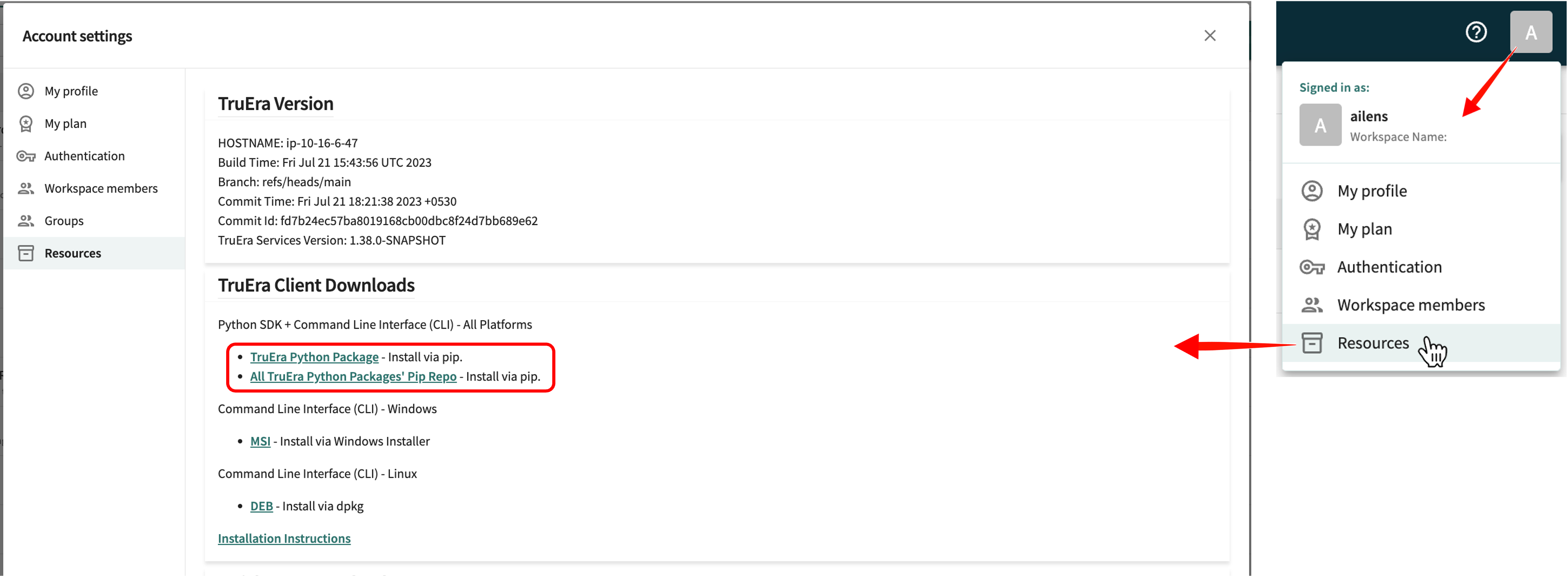
Updates
Also, ensure that your TruEra Client version is in sync with your TruEra server deployment by periodically checking the latest release notes in Announcements on the TruEra Support Portal and then downloading and installing software updates as appropriate.
Get Started¶
To get started using TruEra with the Python SDK, follow the guidance in the Python SDK Tutorial on Local Compute Flow.
Otherwise, click Next below to continue.